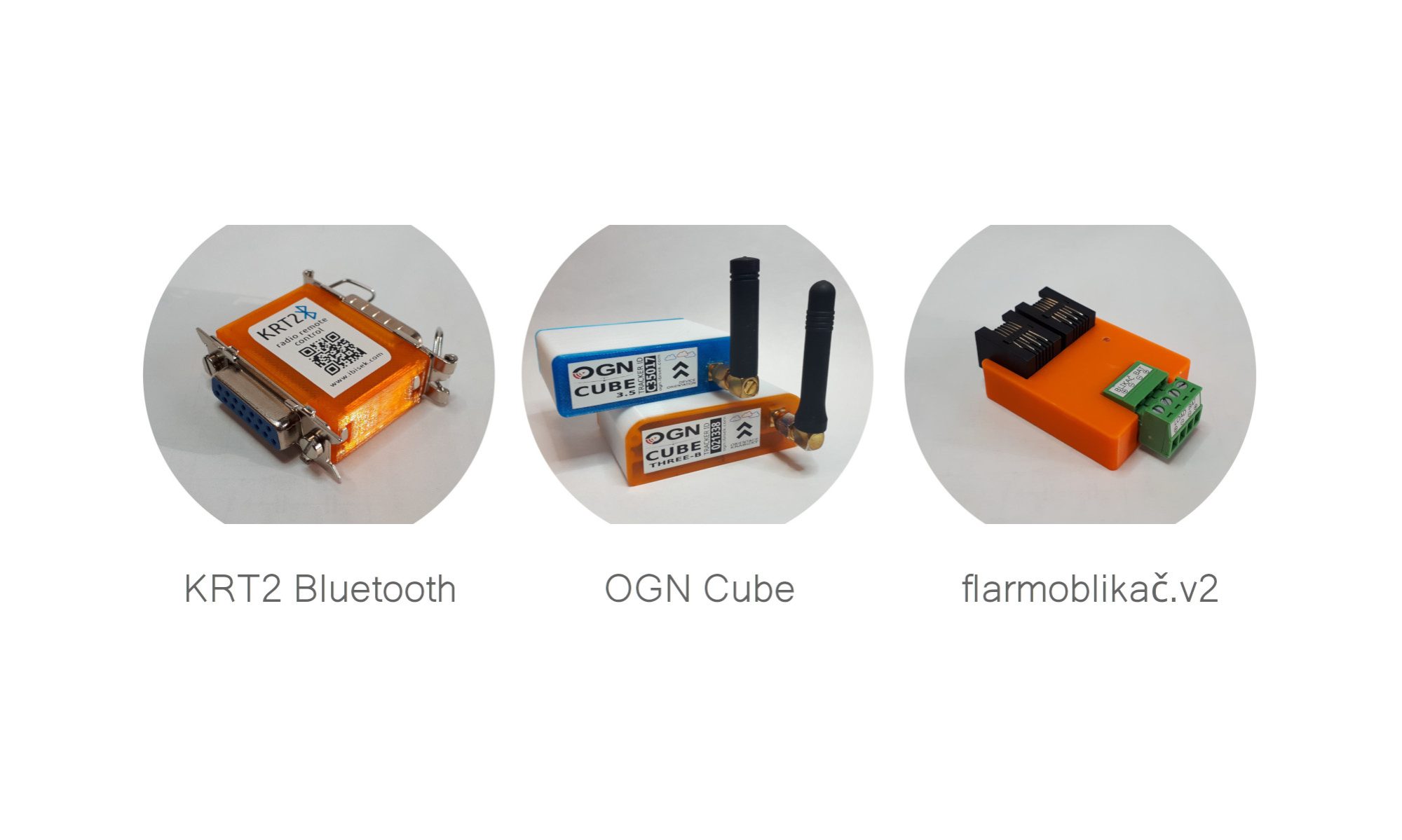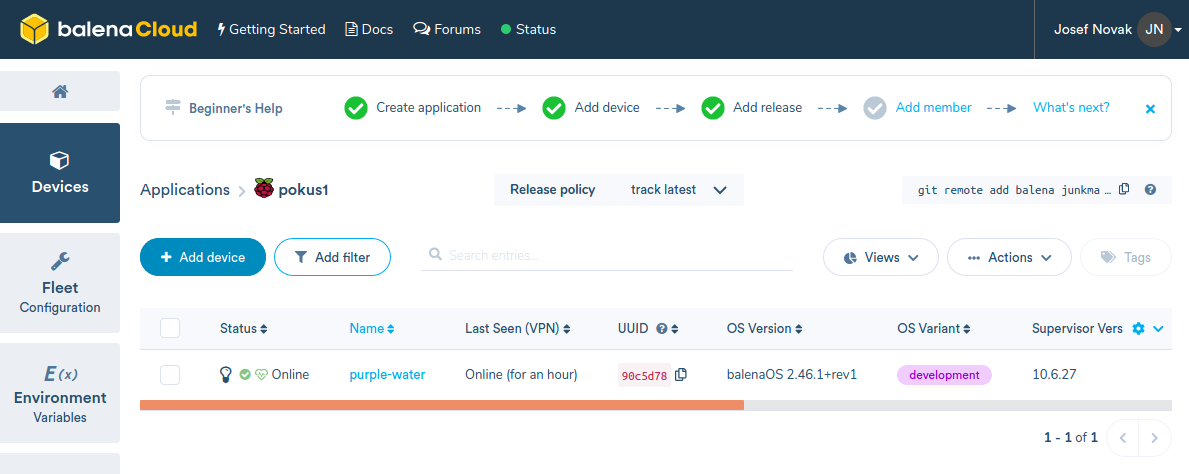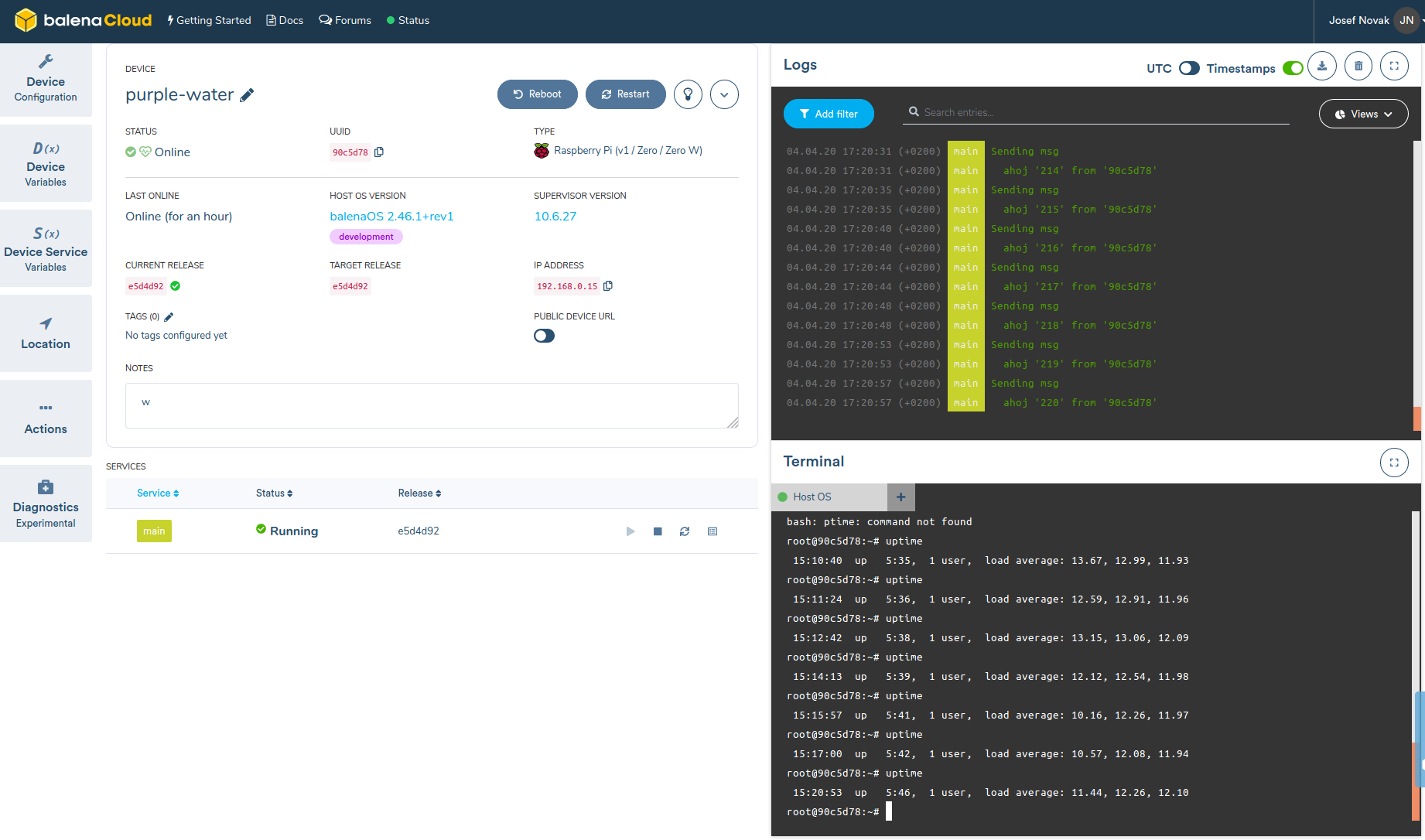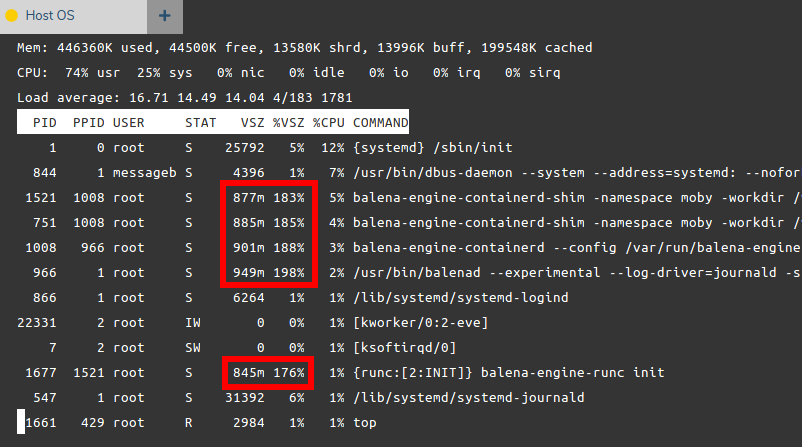This fancy title hides the magic of future track calculation and possible collision prediction followed by reasonable warnings. Reasonable in this case should express no crazy alerts while thermalling with twenty other gliders or in situations like following a tow plane on a fifty-meter-long rope. How is it done? Witchcraft!!
We can work with the information available at each moment coming right out of the thin air. The OGN trackers can and eagerly do receive transmissions from other units in reception range. By sorting and ordering these beacons we could (re)construct trajectory of each particular airborne “target” and in theory predict its future behaviour by employing sophisticated mathematical models. A little concern comes with complexity of such methods and the requirement of real-time availability of such results while all computations need to be performed on a fairly limited tracker’s brains. Hence, some simplifications had to be made..
Let’s start from a single point – the most recent beacon received. Such packet of data contains identification of the other airborne vehicle, its speed, altitude, heading, climb/sink rate and angular velocity. From this single point we can iteratively estimate future discrete locations with certain precision. In case of having two (or even more) consecutive locations received from a single transmitter, the accuracy of this method can rise significantly. Between two known states of the other object we can also include speed changes (i.e. acceleration or deceleration), angular velocity and altitude deltas into the calculation. However, the more distant future we look into the more imprecise this prediction will become. This is not a crystal ball, but it works fairly well.

Exactly the same track prediction can be done based on our most recent location(s) and flight directions. After combining all track-points by calculating distances along corresponding (time-wise) pairs while incorporating headings, climb/sink rates and angular velocities we can issue informative warnings to the acting pilot in charge. And that is the theory of this operation.

Now it’s time to put these hypotheses under real-world flight testing! If you don’t hear from me anymore all this was obviously wrong 😉